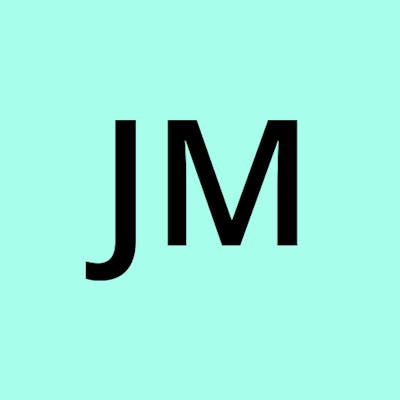An In-Depth Guide to Common Networking Devices
In the world of computer networking, a many devices plays crucial roles in ensuring seamless connectivity and efficient data transfer. From the humble router in our homes to the powerful switches in data centers. In this blog, we will learn about those neworking devices.
Hub: The Simple Broadcaster
Imagine a hub in networking as a party speaker that shouts out messages to everyone in the room, regardless of who the intended recipient is. In a network, a hub is a simple device that connects multiple computers or devices, allowing them to communicate with each other.
Here's a breakdown of how a hub works:
Broadcasting Messages: When one device connected to the hub sends a message, the hub broadcasts it to all other devices connected to it. It's like making an announcement that everyone can hear.
No Intelligence: Unlike more advanced devices like switches, hubs don't understand the content of the messages. They just blindly send them to all connected devices.
Shared Bandwidth: Since all devices connected to a hub share the same communication "channel," the more devices there are, the more crowded and slower the communication can become
Switch: Building Bridges Within Networks
Imagine a switch in networking as a smart traffic cop that directs vehicles (data) exactly where they need to go without causing unnecessary congestion. In a network, a switch is a device that connects multiple computers or devices, allowing them to communicate more efficiently than a basic hub.
Here's a breakdown of how a switch works:
Intelligent Traffic Control: Unlike a hub, a switch is smart. It understands the destinations of the data it receives. When one device connected to the switch sends a message, the switch only sends it to the device it's meant for, not to every device on the network.
Individual Connections: Each device connected to a switch has its own dedicated connection. It's like having a personal lane on the highway. This prevents the network from getting crowded, making communication faster and more organized.
Reduced Congestion: Because a switch only sends data where it needs to go, there's less unnecessary chatter on the network. This results in less congestion and a smoother flow of information.
In simple terms, a switch is like a smart traffic controller that ensures data reaches its intended destination quickly and without causing unnecessary traffic jams, making it a more efficient option for connecting devices in a network.
Router: The Traffic Director
Imagine a router in networking as a post office that not only sends and receives your mail but also knows the best routes to deliver it to different neighborhoods. In a network, a router is like a smart mailman that connects different computer networks, helping them exchange information efficiently.
A router is a networking device that operates at the network layer of the OSI model. It uses logical addresses (IP addresses) to forward data between different networks. Routers make decisions based on routing tables, which contain information about the best paths to reach specific destinations.
When a data packet arrives at a router, the router examines the destination IP address, checks its routing table, and determines the most efficient path for the packet to travel. Routers connect different networks, such as your home network to the internet, facilitating the flow of data between them. They also provide Network Address Translation (NAT), allowing multiple devices in a local network to share a single public IP address.
Firewall: The Digital Guardian
In networking, a firewall is a security device or software that monitors and controls incoming and outgoing network traffic based on predetermined security rules. Its primary function is to establish a barrier between a secure internal network and external networks, such as the internet. The goal is to prevent unauthorized access, monitor and control data flow, and protect against malicious activities.
Key Technical Aspects:
Packet Filtering: Firewalls analyze packets of data moving through the network and make decisions based on predetermined rules. Each packet is inspected, and if it meets the criteria set in the rules (such as source and destination IP addresses, port numbers, and protocol type), it is either allowed or blocked.
Stateful Inspection: Unlike simple packet filtering, stateful inspection tracks the state of active connections. It keeps a record of the state of the connection, allowing the firewall to make more intelligent decisions by considering the context of the communication.
Proxying and Network Address Translation (NAT): Firewalls can act as intermediaries between internal users and external servers. Proxy servers handle requests on behalf of clients, while NAT translates internal IP addresses to a single external IP address, enhancing security and privacy.
Deep Packet Inspection (DPI): This advanced technique involves inspecting the content of packets, not just the headers. DPI allows firewalls to identify specific applications or protocols within the traffic and make decisions based on the actual data payload.
Virtual Private Network (VPN) Support: Firewalls often include VPN capabilities to establish secure connections between remote users or branch offices and the main network. VPNs encrypt data traffic, ensuring secure communication over public networks.
Logging and Auditing: Firewalls maintain detailed logs of network activity, including allowed and denied connections. These logs are valuable for monitoring network security, identifying potential threats, and conducting forensic analysis in case of security incidents.
Application Layer Filtering: Advanced firewalls may inspect and control traffic at the application layer. This involves understanding and controlling specific applications or services (e.g., web browsing, email) rather than just traditional network protocols.
A firewall is a sophisticated security tool that uses a combination of techniques to safeguard networks from unauthorized access, cyber threats, and malicious activities, ensuring the confidentiality, integrity, and availability of network resources.
IDS and IPS
Intrusion Detection Systems (IDS) and Intrusion Prevention Systems (IPS) serve as security officers, monitoring network traffic to identify and mitigate potential threats.
Intrusion Detection Systems (IDS)
The Watchful Observer: IDS acts as the vigilant observer within a network, continuously analyzing and monitoring network traffic for unusual patterns or anomalies that might indicate a potential security threat.
Signature-Based Detection: One primary approach employed by IDS is signature-based detection. This involves comparing patterns in network traffic against a database of known attack signatures. If a match is found, the IDS raises an alert.
Anomaly-Based Detection: In addition to signatures, anomaly-based detection relies on establishing a baseline of normal network behavior. Deviations from this baseline are flagged as potential intrusions, allowing IDS to detect previously unknown threats.
Network and Host-Based IDS: IDS can be classified into network-based and host-based systems. Network-based IDS monitors the overall network traffic, while host-based IDS focuses on the activities and events on individual devices within the network.
Intrusion Prevention Systems (IPS)
Going Beyond Detection: IPS takes the capabilities of IDS a step further by not only identifying potential threats but actively preventing them from compromising the network. It acts as a proactive shield against malicious activities.
Real-Time Response: IPS responds in real-time to detected threats. This could involve blocking suspicious IP addresses, dropping malicious packets, or reconfiguring firewall rules to thwart ongoing attacks.
Signature-Based and Behavioral Analysis: Similar to IDS, IPS utilizes both signature-based and behavioral analysis for threat detection. Signature-based methods target known attack patterns, while behavioral analysis identifies deviations from normal network behavior.
Inline and Passive Modes: IPS can operate in two modes – inline and passive. In inline mode, it actively intervenes in the network traffic, blocking or allowing packets based on its analysis. In passive mode, it observes and reports without directly interfering with the traffic.
Load balancer
In the world of computer networks, where data flows like a busy highway, load balancers stand as traffic managers, ensuring a smooth and efficient journey for information.
In the digital world, traffic refers to the flow of data between users and a web application or service. As the number of users and requests increases, managing this traffic becomes crucial to avoid congestion and ensure speedy access.
What is a Load Balancer: A load balancer is a device or software that acts as a smart traffic cop, distributing incoming network traffic across multiple servers or resources. Its goal is to prevent any single server from becoming overload, ensuring that all servers share the workload efficiently.
How Load Balancers Work: Load balancers use various algorithms to decide how to distribute incoming requests. They consider factors like server health, capacity, and the type of request to determine the best destination for each incoming data packet.
Types of Load Balancers
Hardware Load Balancers: These are dedicated physical devices designed to handle the load balancing process. They often provide additional features like SSL termination for secure connections.
Software Load Balancers: Software load balancers operate as applications within the server infrastructure. They are flexible and can be implemented on a variety of platforms, offering scalability without the need for dedicated hardware.